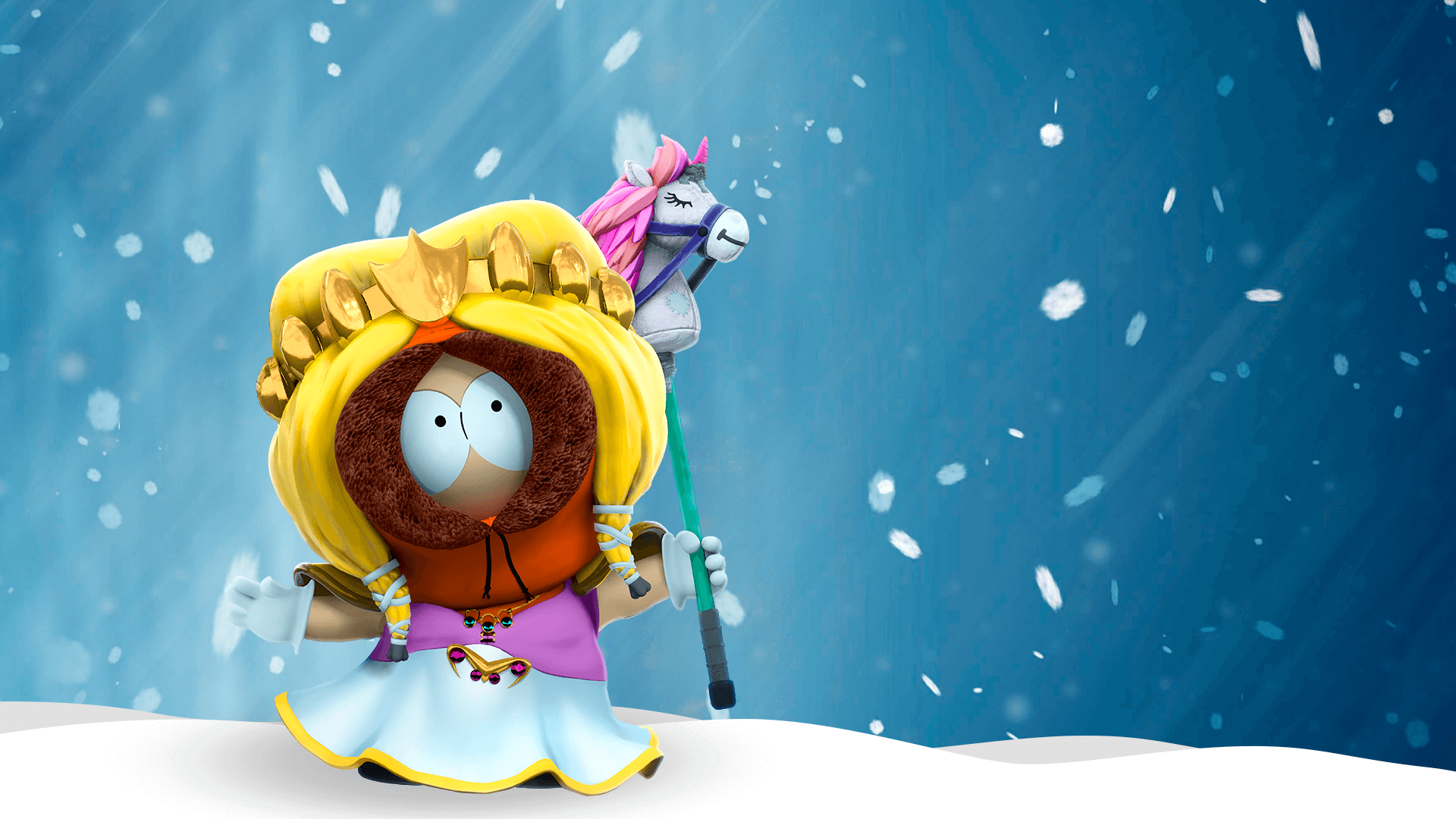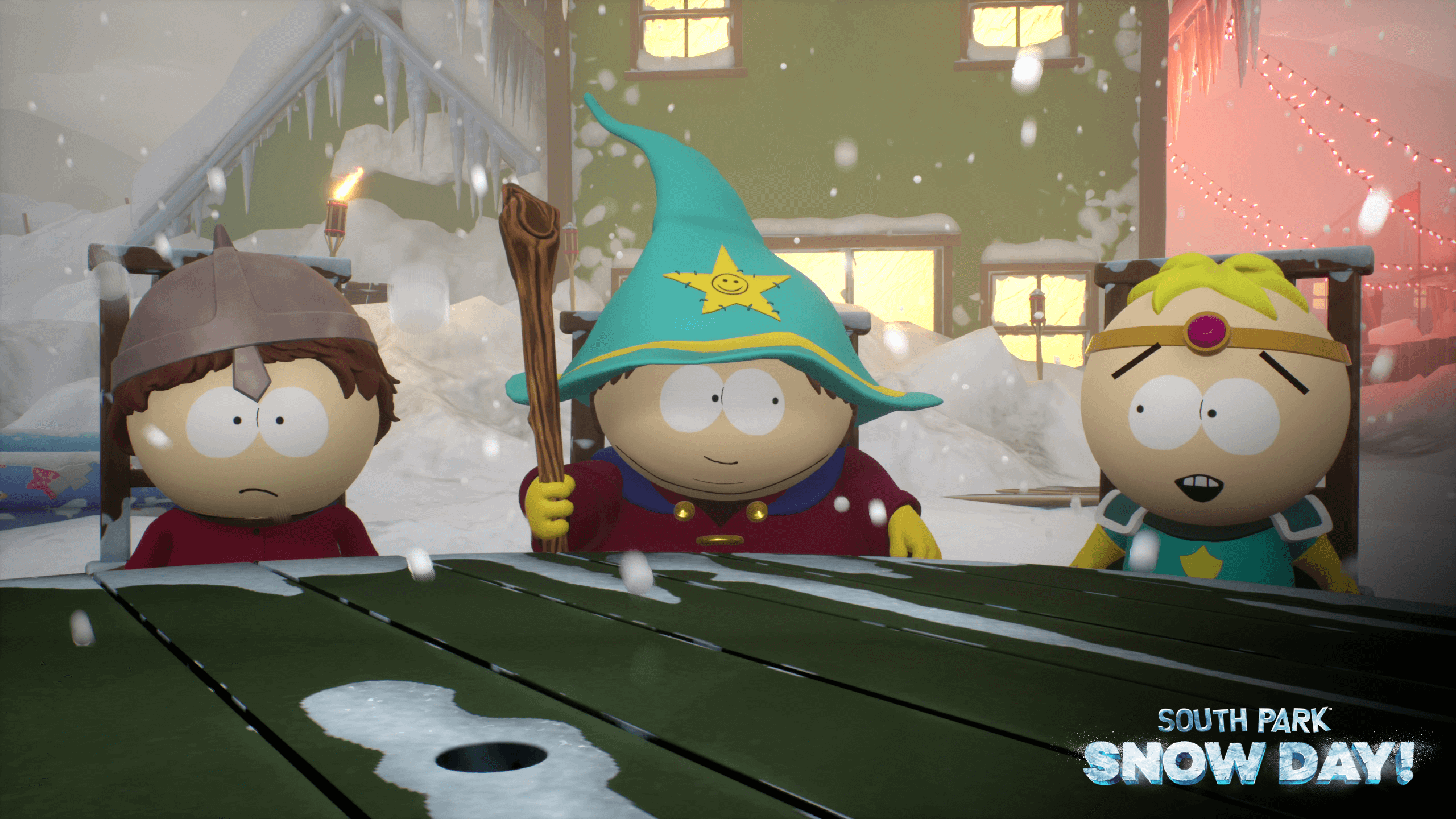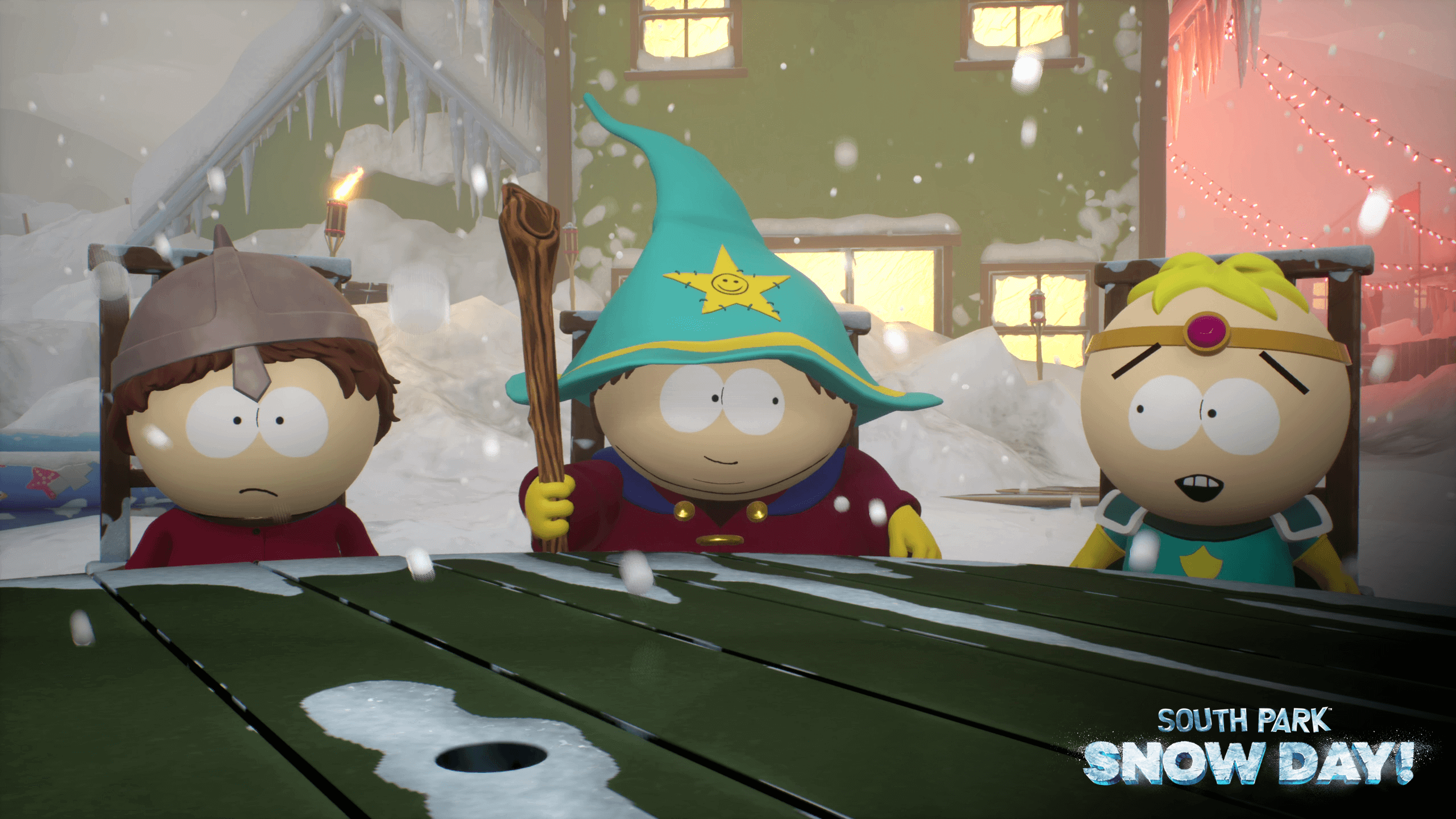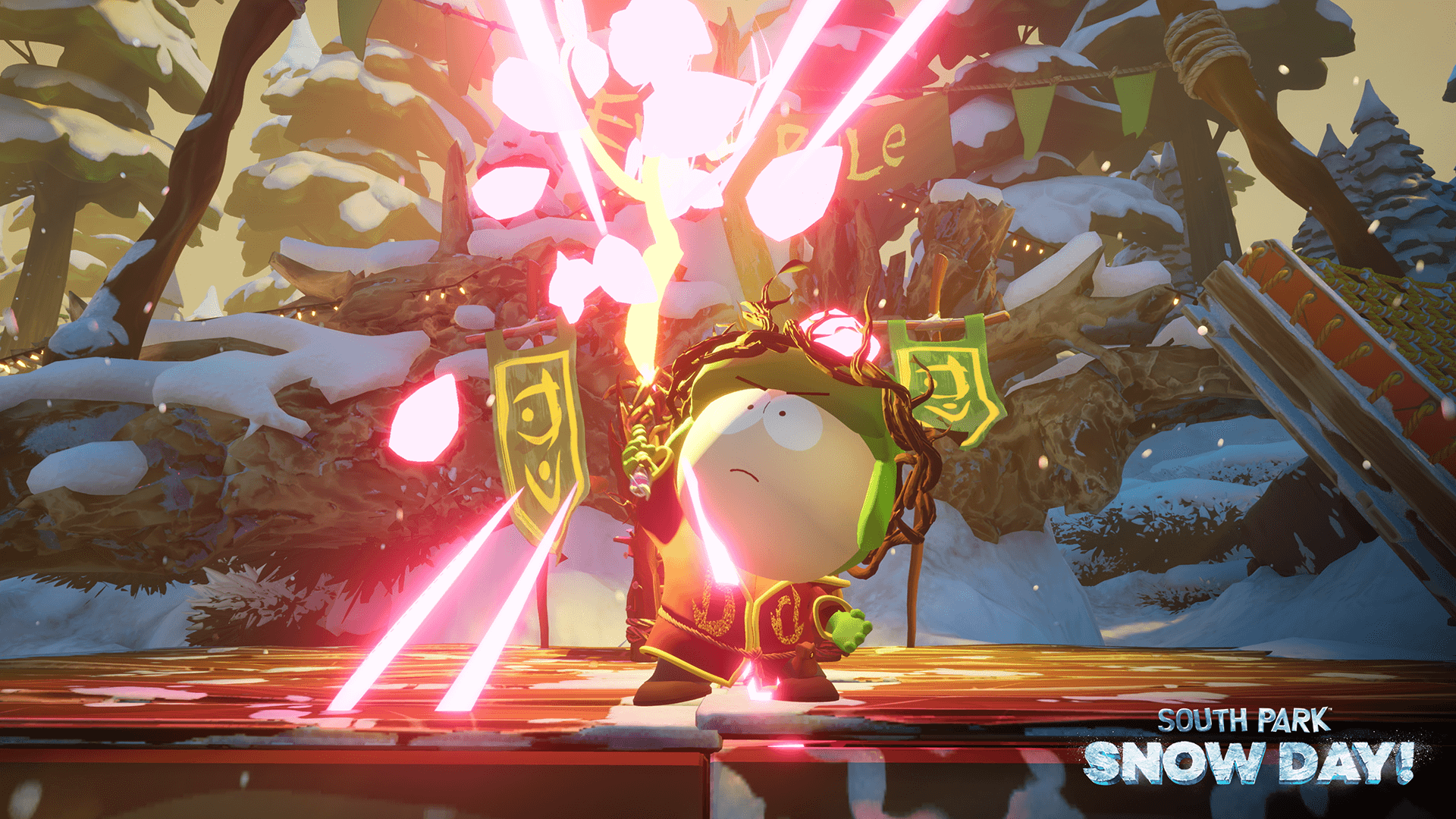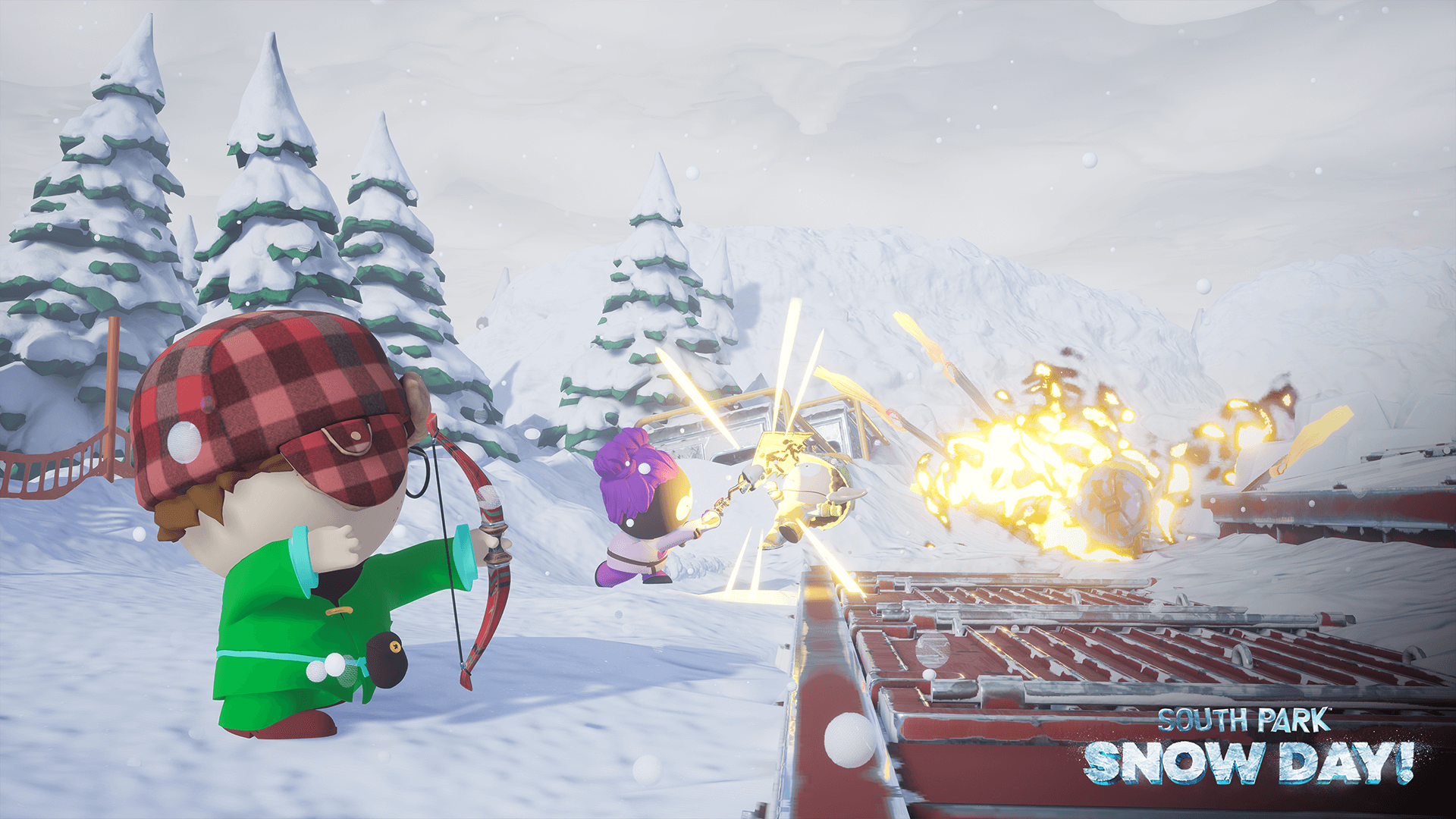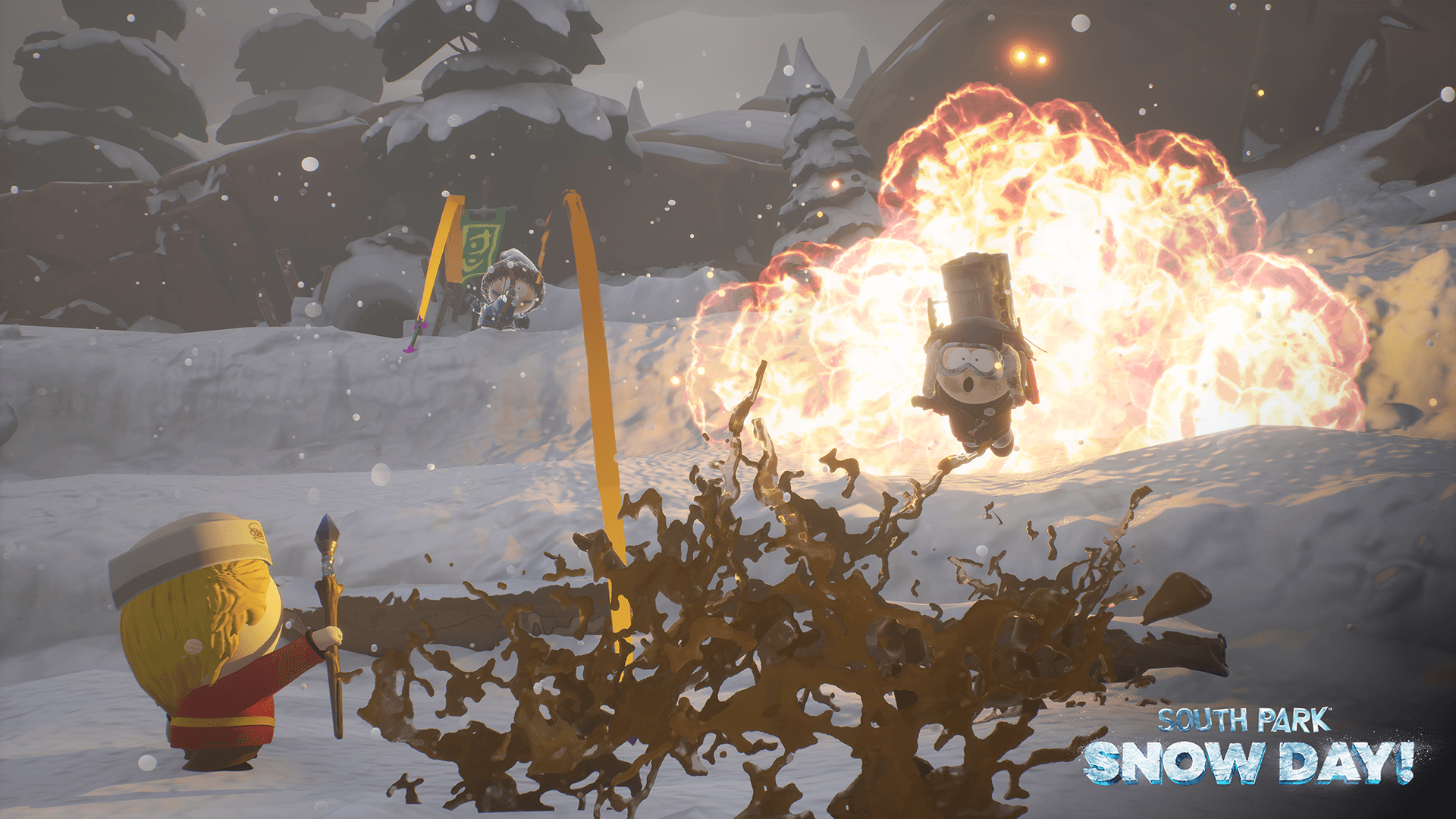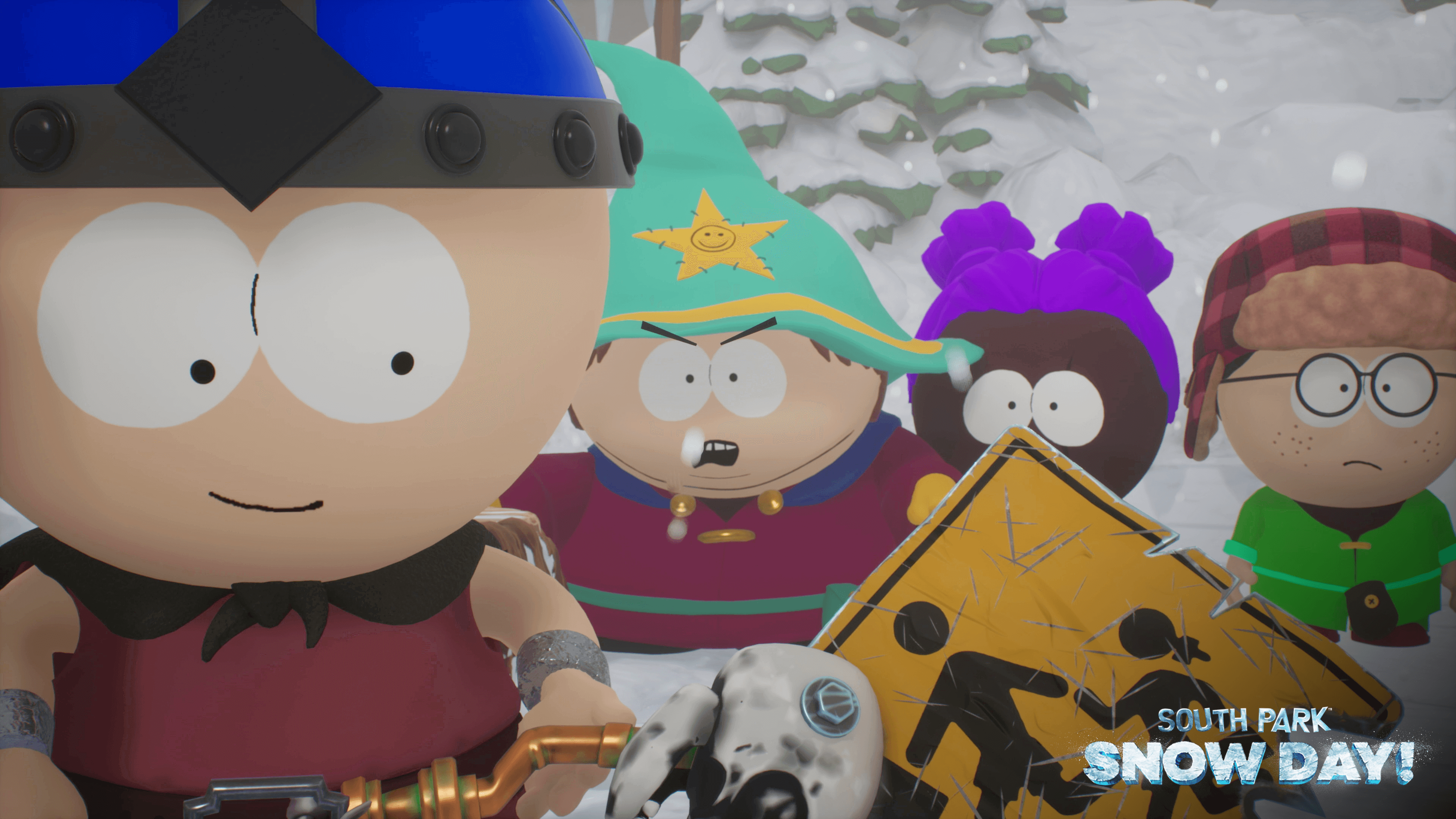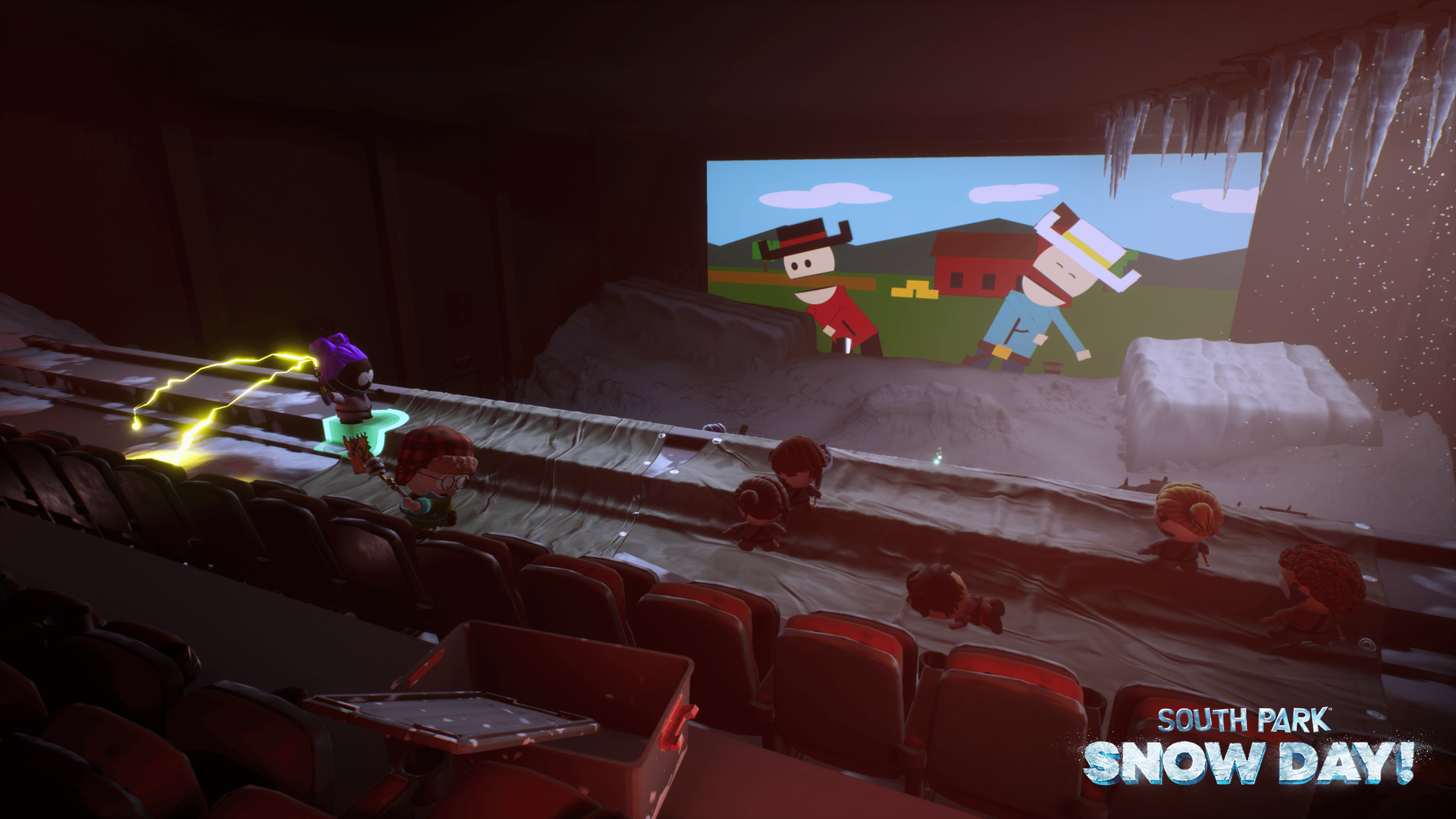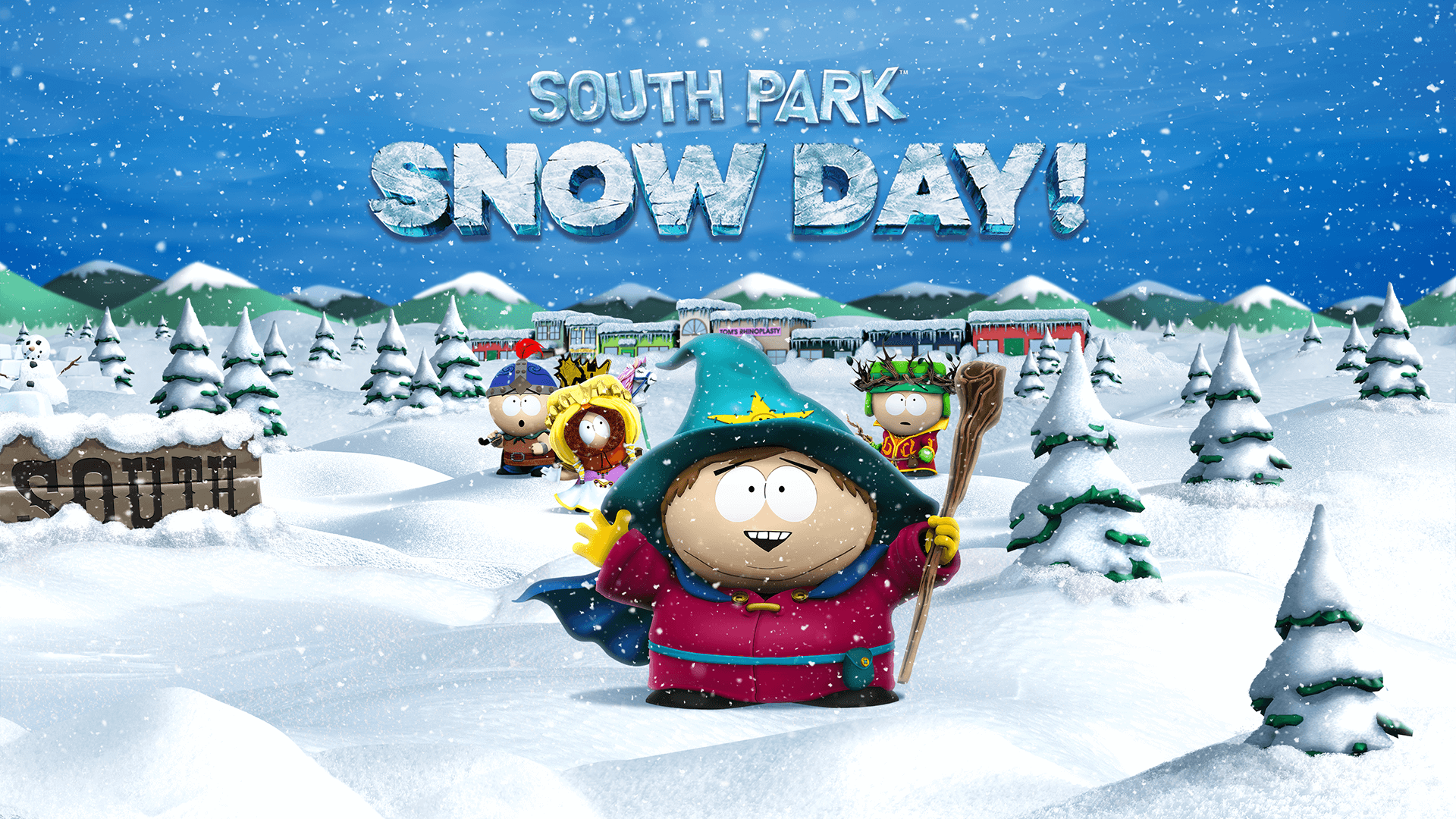DLC Information
PRE-ORDER DLC
Pre-Order SOUTH PARK: SNOW DAY! now and receive the Underpants Gnome Cosmetics pack including the Underpants Gnome hat, a stylish beard, and a green tunic FOR FREE WITH PRE-ORDER!
SEASON PASS Continue your Snow Day adventure with a Season Pass for SOUTH PARK: SNOW DAY! which includes an all-new Game Mode, New Weapons, a Weapon Variation, and Cosmetic Packs. This Season Pass includes 6 DLCs in total:
FREE DLC
School is cancelled and Henrietta is bored. Join her efforts to pierce the veil and she will allow you “To Danse with Ravenous Shadows” of South Park. Face waves of dark foes, upgrade your weapons, and master more dark powers to earn new cards from Henrietta. This new game mode provides an endless onslaught of enemies to enhance your dark powers.
SEASON PASS Continue your Snow Day adventure with a Season Pass for SOUTH PARK: SNOW DAY! which includes an all-new Game Mode, New Weapons, a Weapon Variation, and Cosmetic Packs. This Season Pass includes 6 DLCs in total:
- CRED Cosmetic Pack: First up is the CRED Cosmetics Pack. A kid today is defined by their hydration drink – and their swag. Impress your friends and show the world how much CRED you have. The CRED Cosmetics pack gives you plenty of CRED with a fresh hairstyle, a CRED hoodie, and a cape.
- All-new Game Mode: This all-new Game Mode changes the rules again! Prepare for hellish, new rules and special challenges that make Nichole’s “Infernal Pacts” feel like kindergarten recess.
- All-new Ranged Weapon and New Cosmetics: The Snowball is perfect for all those who mastered the other ranged weapons in the game. Unleash devastating new attacks on enemies and grant powerful supporting effects on your allies.
- All-new Melee Weapon and New Cosmetics: A new Melee Weapon will be announced later this season.
- New Weapon Variation for the Daggers: This Weapon Variation will give the Daggers a devastating overhaul, replacing some of the weapon upgrade cards with crazy new powers that open up completely new play styles and tactics.
- Asspen Cosmetic Pack: An “Asspen” themed Cosmetic Pack featuring new jackets, hats, and more will be available later this season.
FREE DLC
School is cancelled and Henrietta is bored. Join her efforts to pierce the veil and she will allow you “To Danse with Ravenous Shadows” of South Park. Face waves of dark foes, upgrade your weapons, and master more dark powers to earn new cards from Henrietta. This new game mode provides an endless onslaught of enemies to enhance your dark powers.